



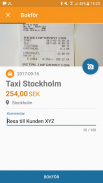
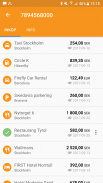
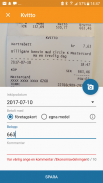
Expense

Expense ਦਾ ਵੇਰਵਾ
With Expense mobile app, all of your expense receipts that you have in the service are accounted for.
Mail your digital receipt to expense receipt, or if it is a paper receipt, it is photographed in the app and stored in expense receipt.
Amounts and dates are filled in automatically with our receipt reading.
When shooting, the amount and comment are stated.
If the receipt has been paid with a business card (regardless of private or corporate payment responsibility), the receipt is matched with the purchase and posted automatically.
If the receipt is paid in cash, an expense report is automatically created which can also be supplemented by mileage.
The following card issuers we work with: Danske Bank, Eurocard, First Card, Handelsbanken, SEB, Sparbankerna and Swedbank.
With the app you can:
- Photograph or upload receipts
- Automatically match the receipt to the correct card transaction
- Easily review all receipts, outlays and mileage allowances
- Overview of all card transactions
- Post all receipts
- Submit your account
- Create and post manual outlays made by means other than business cards
- Create mileage allowances
- Certificate digitally directly in the app
- Create and manage travel bills
PRODUCT EXPENSE
Expense is a web-based program created for you who want to streamline your administration on debit card invoices, manual payments and travel bills. We are the market leader when it comes to managing business cards and complex solutions. With support for both Visa and Mastercard from the largest banks, Expense is the obvious choice for your company, large or small. Our customers vary in size.
ENABLE THE APP
To register the app, your company needs to be connected to the Expense web service. After downloading the app, a registration code or username / password is requested.
Registration code is generated from within Expense, which in turn pairs the app with the right users and companies. You can register the app on multiple people and companies and then select users when using the app.
























